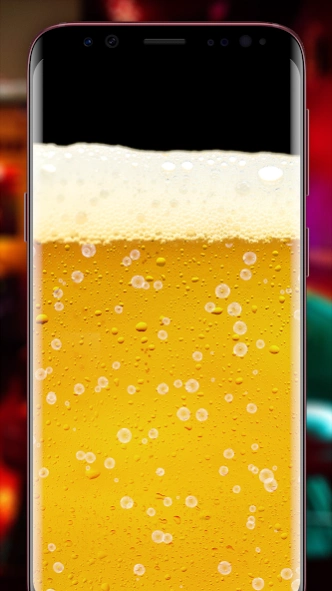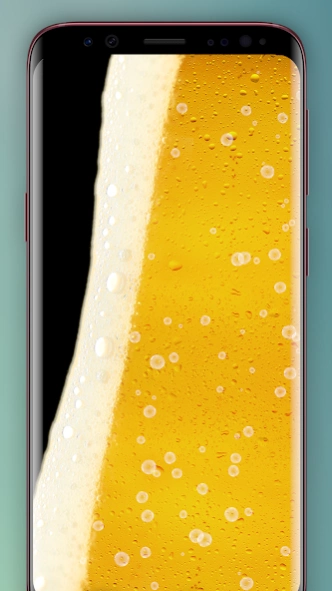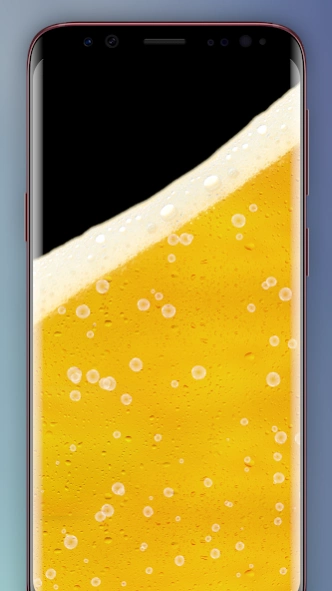Beer Simulator - iBeer 1.4
Free Version
Publisher Description
Beer Simulator - iBeer - Change your phone into a glass with beer simulator
This cool app changes your phone into drinking beer simulator. Thanks to it you can pretend that you drink a beer from your phone. Alcoholic beverage simulation looks and behaves in a very realistic way. It has naturally looking bubble effect, fluent foam animation and liquid that moves according to physics rules. Just tilt your phone and watch how lager is moving in a glass. When glass is empty you can pour yourself another free carbonated drink. Just shake your phone!
How to use virtual beer:
1. Stand sideways to your friends.
2. Hold your phone as if you were holding a real mug of your favorite alcohol. Keep the phone directed at your viewers.
3. Put the phone to your mouth and tilt it slowly up - as if you were tilting a glass trying to drink everything. The virtual beer will start disappearing and finally a glass will be totally empty.
4. Pure Magic! Your friends will be impressed.
Main features of simulator:
🍺 realistic beer behaviour
🍻 naturally looking foam and bubble animation
About Beer Simulator - iBeer
Beer Simulator - iBeer is a free app for Android published in the Recreation list of apps, part of Home & Hobby.
The company that develops Beer Simulator - iBeer is Just4Fun Mobile. The latest version released by its developer is 1.4.
To install Beer Simulator - iBeer on your Android device, just click the green Continue To App button above to start the installation process. The app is listed on our website since 2023-11-23 and was downloaded 3 times. We have already checked if the download link is safe, however for your own protection we recommend that you scan the downloaded app with your antivirus. Your antivirus may detect the Beer Simulator - iBeer as malware as malware if the download link to com.usefultools.beersimulator.ibeer is broken.
How to install Beer Simulator - iBeer on your Android device:
- Click on the Continue To App button on our website. This will redirect you to Google Play.
- Once the Beer Simulator - iBeer is shown in the Google Play listing of your Android device, you can start its download and installation. Tap on the Install button located below the search bar and to the right of the app icon.
- A pop-up window with the permissions required by Beer Simulator - iBeer will be shown. Click on Accept to continue the process.
- Beer Simulator - iBeer will be downloaded onto your device, displaying a progress. Once the download completes, the installation will start and you'll get a notification after the installation is finished.